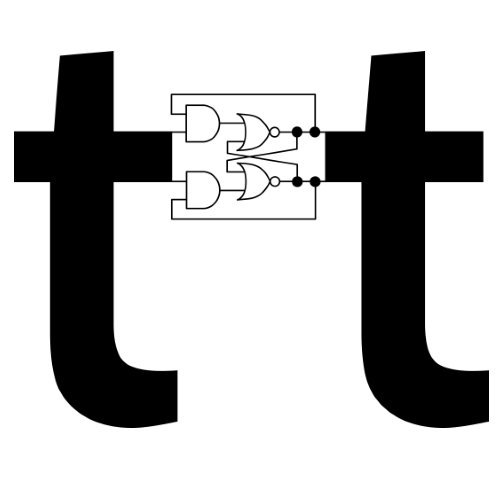Development¶
If you’d like to help out with the development of tt, we’d love to have you. Below are some helpful tips for working on this library. Feel free to reach out with any questions about getting involved in this project.
Managing with ttasks.py¶
tt ships with a script ttasks.py (tt + tasks = ttasks) in the project’s top-level directory, used to manage common project tasks such as running tests, building the docs, and serving the docs via a live-reload server. You will see this script referenced below.
Dependencies¶
All development requirements for tt are stored in the dev-requirements.txt file in the project’s top-level directory. You can install all of these dependencies with:
pip install -r dev-requirements.txt
Testing¶
Testing is done with Python’s unittest and doctest modules. All tests can be run using the ttasks.py script:
python ttasks.py test
Note that while doc tests are used, they are mainly to make sure the documentation examples are valid. The true behavior of the library and its public contract are enforced through the unit tests.
Local cross-Python version testing is achieved through tox. To run changes against the reference and style tests, simply invoke tox . from the top-level directory of the project; tox will run the unit tests against the compatible CPython runtimes. Additionally, the source is run through the Flake8 linter. Similar configurations are used on AppVeyor (for Windows builds) and Travis CI. (for Mac and Linux builds).
Coding Style¶
tt aims to be strictly PEP8 compliant, enforcing this compliance via Flake8. This project also includes an editorconfig file to help with formatting issues.
Documentation¶
To build the docs from source, run the following:
python ttasks.py build-docs
If you’re going to be working for a little bit, it’s usually more convenient to boot up a live-reload server that will re-build the docs on any source file change. To run one on port 5000 of your machine, run:
python ttasks.py serve-docs
Building C-extensions¶
tt contains some C-extensions that need to be built before the library is fully usable. They can be built and installed in a development environment by running:
python setup.py build
python setup.py develop
from the project’s top-level directory. There are some dependencies required for compiling these extensions, which can be a little difficult to get up and running on Windows. Depending on what CPython version you are targeting, you may need to install several different compilers. The following list contains information for all entries corresponding to Python versions that are either currently or were once supported by this project:
- Microsoft Visual C++ 9.0 (for Python 2.7)
- Microsoft Visual C++ 10.0 (for Python 3.3 and 3.4)
- Microsoft Visual C++ 14.0 (for Python 3.5, 3.6, 3.7, and 3.8)
For reference, check out this comprehensive list of Windows compilers necessary for building Python and C-extensions. You may have some trouble installing the 7.1 SDK (which contains Visual C++ 10.0). This stackoverflow answer provides some possible solutions.
Releases¶
Work for each release is done in a branch off of develop following the naming convention v{major}.{minor}.{micro}. When work for a version is complete, its branch is merged back into develop, which is subsequently merged into master. The master branch is then tagged with the release version number, following the scheme {major}.{minor}.{micro}.
Wheels for Windows environments are provided for the library’s users on PyPI. To download the built wheels from the latest build on AppVeyor, make sure you have the APPVEYOR_TOKEN environment variable set and run:
python ttasks.py pull-latest-win-wheels
Additionally, when packaging for a release, make sure to include a source bundle:
python setup.py sdist
Now, all of our wheels and the source tarball should be in the dist folder in the top-level directory of the project. You can upload these files to PyPI with:
twine upload dist/*